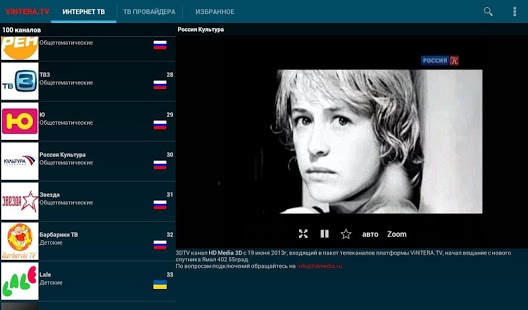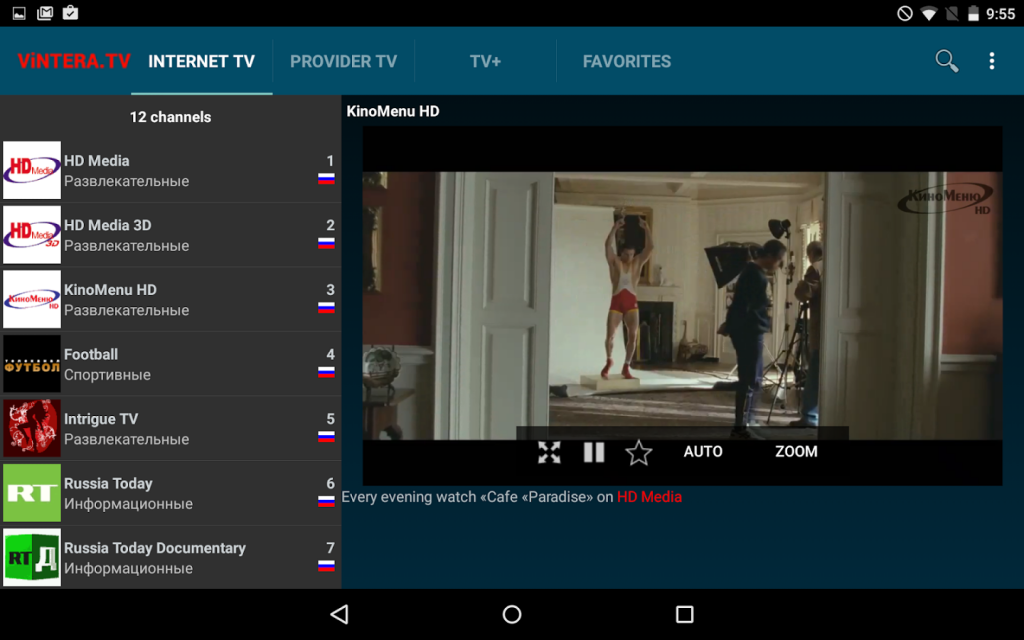ViNTERA.TV 2.1.5
Free Version
Publisher Description
This application is the part of international multiscreen ViNTERA.TV platform.
ViNTERA.TV app provides with hundreds of free TV channels from Internet and IPTV networks (Internet TV and Providers TV sections).
Online TV channels in SD, HD and 3D formats.
Subscribers of more than 6000 providers and IPTV operators worldwide have access to TV channels of their local networks via ViNTERA.TV service.
Most popular TV channels are available in the new "TV+" section.
TV channels of this section are collected in small packages at the most affordable conditions.
Cinema TV, Sport TV, Active ТV, Child TV, ZooPlanet TV - are just some of the TV packages.
All TV channels of thematic packages are collected in Mix TV package.
Only we have subscription to TV packages of "TV+" section for 1, 7, 30 days and 3, 6, 12 months.
The subscription price per month becomes less than longer subscription period.
Stay tuned for more TV packages.
Easy and convenient app interface allows:
- Add TV Channels to "FAVORITES";
- Set any convenient screen size using AUTO & ZOOM buttons.
In the application MENU:
- You can disable external advertising on 1, 3, 6 or 12 months;
- You can use filters by countries, genres, languages in "SETTINGS" section;
- There is UDProxy support for smartphones and tablets that do not support multicast broadcasting (SETTINGS)!
ViNTERA.TV - TV is always with you!
About ViNTERA.TV
ViNTERA.TV is a free app for Android published in the Video Tools list of apps, part of Audio & Multimedia.
The company that develops ViNTERA.TV is Gadiian G.S.. The latest version released by its developer is 2.1.5. This app was rated by 5 users of our site and has an average rating of 4.8.
To install ViNTERA.TV on your Android device, just click the green Continue To App button above to start the installation process. The app is listed on our website since 2016-05-26 and was downloaded 7,945 times. We have already checked if the download link is safe, however for your own protection we recommend that you scan the downloaded app with your antivirus. Your antivirus may detect the ViNTERA.TV as malware as malware if the download link to tv.vintera.smarttv is broken.
How to install ViNTERA.TV on your Android device:
- Click on the Continue To App button on our website. This will redirect you to Google Play.
- Once the ViNTERA.TV is shown in the Google Play listing of your Android device, you can start its download and installation. Tap on the Install button located below the search bar and to the right of the app icon.
- A pop-up window with the permissions required by ViNTERA.TV will be shown. Click on Accept to continue the process.
- ViNTERA.TV will be downloaded onto your device, displaying a progress. Once the download completes, the installation will start and you'll get a notification after the installation is finished.